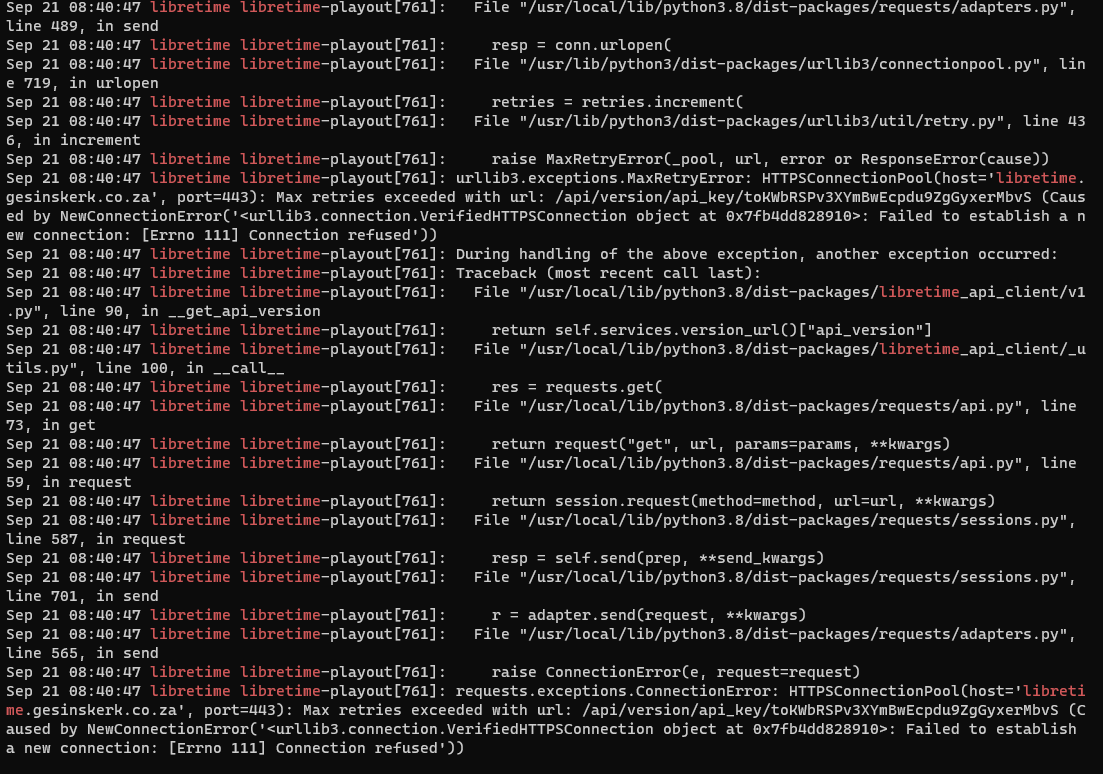I am new to LibreTime and have been pulling my hair out all afternoon trying to log in to the new fresh install.
What is the default username and password after just having finished a new install?
I am running a fresh Ubuntu 20.04 on Azure VPS. Followed the setup / install guide and after accessing the login page, I cannot log in.
I tried admin:admin / libretime:libretime / admin:hackme.
What am I missing?
I also tried this but didn’t work…
joola
3
The default user is admin with password admin.
If you need help, please provide more details about your errors.
admin admin doesn’t work.
I don’t get any errors, just says cannot log in.
Where do I check for errors?
This is all I see when I try to log in with admin / admin
This is what I get… not sure how or where to find out what prevents me from logging in…
joola
8
You need to connect to your server using the same url you provided during the installation.
You are trying to log in using http:// while your public_url is set to use https://
If you need to allow more urls, you need to add them to general.allowed_cors_origins Configuration | LibreTime
You probably also want to configure your reverse proxy to enforce https://.
Thank you for that tip! Got in after setting it to HTTP.
Must I setup a reverse proxy over https if I am using cloudflare?