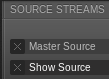Sorry, quick follow-up post:
I rebooted the machine, reinstalled icecast2 and the status page is back up. So now I’m back at square one with my original 401, authentication required error problem. Tried restarting the Icecast service and still nothing changed. Still gives a 401 error.
So, I re-ran systemctl status icecast2.service and it returned with:
● icecast2.service - LSB: Icecast2 streaming media server
Loaded: loaded (/etc/init.d/icecast2; generated)
Active: active (running) since Tue 2019-09-03 12:38:28 PDT; 15min ago
Docs: man:systemd-sysv-generator(8)
Process: 3824 ExecStop=/etc/init.d/icecast2 stop (code=exited, status=0/SUCCESS)
Process: 5648 ExecReload=/etc/init.d/icecast2 reload (code=exited, status=0/SUCCESS)
Process: 3829 ExecStart=/etc/init.d/icecast2 start (code=exited, status=0/SUCCESS)
Tasks: 4 (limit: 9479)
CGroup: /system.slice/icecast2.service
└─3848 /usr/bin/icecast2 -b -c /etc/icecast2/icecast.xml
Sep 03 12:38:28 myhostname icecast2[3829]: * Starting streaming media server icecast2
Sep 03 12:38:28 myhostname icecast2[3829]: ...done.
Sep 03 12:38:28 myhostname icecast2[3829]: [2019-09-03 12:38:28] WARN CONFIG/_parse_root Warning, <hostname> not configured, using default value "localhost". This will cause problems, e.g. with YP directory listings.
Sep 03 12:38:28 myhostname icecast2[3829]: [2019-09-03 12:38:28] WARN CONFIG/_parse_root Warning, <location> not configured, using default value "Earth".
Sep 03 12:38:28 myhostname icecast2[3829]: [2019-09-03 12:38:28] WARN CONFIG/_parse_root Warning, <admin> contact not configured, using default value "icemaster@localhost".
Sep 03 12:38:28 myhostname systemd[1]: Started LSB: Icecast2 streaming media server.
Sep 03 12:53:57 myhostname systemd[1]: Reloading LSB: Icecast2 streaming media server.
Sep 03 12:53:57 myhostname icecast2[5648]: * Reloading streaming media server configuration icecast2
Sep 03 12:53:57 myhostname icecast2[5648]: ...done.
Sep 03 12:53:57 myhostname systemd[1]: Reloaded LSB: Icecast2 streaming media server.
and I retried journalctl -xe which returned:
Sep 03 12:55:38 myhostname airtime-liquidsoap[4016]: 2019/09/03 12:55:38 [_a:3] Connecting mount _a for source@localhost...
Sep 03 12:55:38 myhostname airtime-liquidsoap[4016]: 2019/09/03 12:55:38 [_a:2] Connection failed: 401, Authentication Required (HTTP/1.0)
Sep 03 12:55:38 myhostname airtime-liquidsoap[4016]: 2019/09/03 12:55:38 [lang:3] timeout --signal=KILL 45 pyponotify --error='401, Authentication Required (HTTP/1.0)' --stream-id=1 --time=1567539543.07 &
Sep 03 12:55:38 myhostname airtime-liquidsoap[4016]: 2019/09/03 12:55:38 [_a:3] Will try again in 5.00 sec.
Sep 03 12:55:38 myhostname airtime-liquidsoap[4016]: 2019-09-03 12:55:38,482 [pyponotify] [INFO ] #################################################
Sep 03 12:55:38 myhostname airtime-liquidsoap[4016]: 2019-09-03 12:55:38,482 [pyponotify] [INFO ] # Calling server to update liquidsoap status #
Sep 03 12:55:38 myhostname airtime-liquidsoap[4016]: 2019-09-03 12:55:38,482 [pyponotify] [INFO ] #################################################
Sep 03 12:55:38 myhostname airtime-liquidsoap[4016]: 2019-09-03 12:55:38,483 [pyponotify] [INFO ] msg = 401, Authentication Required (HTTP/1.0)
Sep 03 12:55:38 myhostname airtime-liquidsoap[4016]: 2019-09-03 12:55:38,535 [pyponotify] [INFO ] Response: null
Sep 03 12:55:38 myhostname airtime-liquidsoap[4016]: #########################################
Sep 03 12:55:38 myhostname airtime-liquidsoap[4016]: # *** pypo *** #
Sep 03 12:55:38 myhostname airtime-liquidsoap[4016]: # pypo notification gateway #
Sep 03 12:55:38 myhostname airtime-liquidsoap[4016]: #########################################
Look at that… [_a:3] Connecting mount _a for source@localhost..., did a quick web search, and it returned a single link which points to a LibreTime GitHub thread from 2017…
I’m reading through that thread now. Not sure what might be relevant or what has been solved. Did I find a new bug? What exactly is it trying to connect to that needs authentication? And why would it have trouble connecting to it right out of the box?
Another thought occurred to me:
In the video LibreTime Tutorial : How to administer the stream settings page at 7:02 minutes in, the instructor says the following:
For the purpose of this tutorial we’re going to assume that your LibreTime instance is using the built-in LibreTime Icecast.
Does LibreTime install its own instance of Icecast2, separate from the normal installation which can be gotten through apt-get? And if there is, where can it be located? Or was that just a bad choice of words on the instructor’s part?
Edit/note: I ran find / -type f -name "icecast.xml" to see if any additional instances of the config file were lingering around and could find nothing, so I’m going to assume there is only one instance of Icecast installed on my machine.